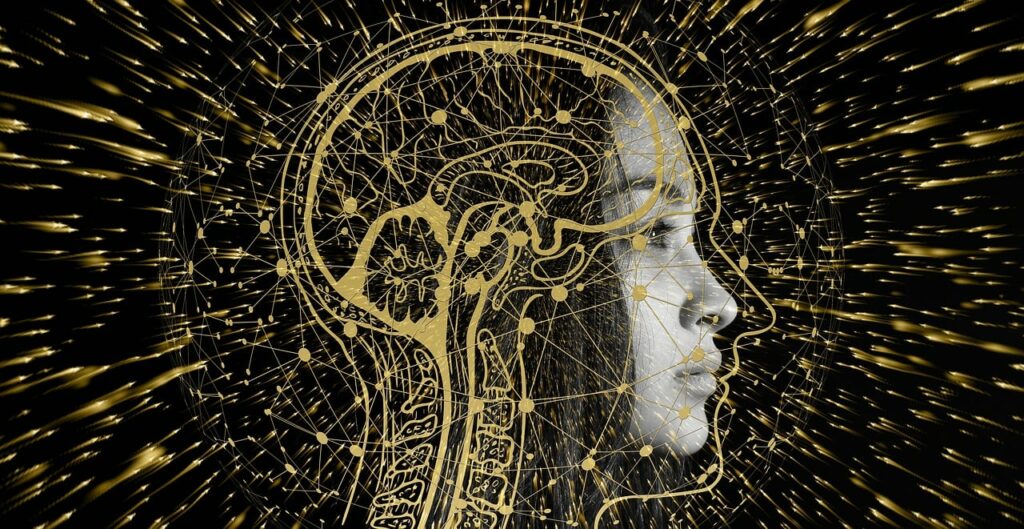Chat GPT, powered by advanced AI language models like OpenAI’s GPT series, is a versatile tool designed to generate human-like text responses for various tasks. Its ability to understand the context and provide relevant information makes it valuable in diverse applications, ranging from content creation to problem-solving.
This article will explore how to use Chat GPT effectively for different tasks, maximizing its potential to enhance your productivity and creativity.
Research and Information Gathering
Chat GPT is a powerful tool for research and information gathering, offering users a fast and efficient way to explore new topics, gather data, and expand their knowledge. Its ability to understand the context and provide relevant information makes it an invaluable tool for academics, professionals, and curious individuals.
Here’s how you can effectively use Chat GPT for research and information gathering, optimizing your research process and enhancing your knowledge base.
Formulating Effective Questions
To obtain accurate and relevant information, it’s crucial to ask clear, concise, and specific questions. Vague or broad questions may lead to incomplete or unrelated answers. Refine your questions by providing context or specifying the information you seek.
Example:
|
|---|
Cross-Referencing Information
While Chat GPT is a powerful research tool, it may only sometimes provide accurate and up-to-date information. To ensure reliability, cross-reference the AI’s responses with other reputable sources, such as academic journals, government publications, or expert opinions. This practice will help you confirm the validity of the information and build a comprehensive understanding of your research topic.
Managing Large Data Sets
When dealing with extensive research topics or large data sets, break your queries into smaller, more manageable segments. This approach will help Chat GPT provide more focused and relevant information. You can then compile the responses to create a complete picture of your research topic.
Example: Instead of asking, “What are the major milestones in the history of the Internet?”, break down the question into smaller segments like:
|
|---|
Exploring Related Topics and Keywords
To understand your research subject comprehensively, use Chat GPT to explore related topics, keywords, or concepts. This practice will help you uncover connections between different areas of study, identify trends or patterns, and broaden your knowledge base.
Example: If researching renewable energy sources, consider exploring related topics such as solar, wind, and hydroelectric power and their advantages and limitations. |
|---|
Generating Summaries and Overviews
Chat GPT can help you synthesize large amounts of information by generating summaries or overviews of specific topics. Request a summary or an overview of your research subject to gain a high-level understanding before diving into the details.
Example: “Provide a brief summary of the advancements in artificial intelligence over the past decade.” |
|---|
Content Creation
Leverage Chat GPT to assist with writing articles, blog posts, social media content, or other written material. You can provide a topic, outline, or specific requirements, and the model will generate relevant text based on your input.
Chat GPT has emerged as a valuable tool for content creators, offering assistance in generating human-like text for various types of content, such as articles, blog posts, social media posts, and more. Here are ways to effectively use Chat GPT for content creation, streamlining your writing process, and enhancing your creative output.
Defining Your Topic and Goals
Before starting your content creation process with Chat GPT, you must clearly understand your topic and the goals you wish to achieve with your content. Define your target audience, the purpose of the content (e.g., informative, persuasive, entertaining), and the key points you want to cover.
Crafting Effective Prompts
To get the most out of Chat GPT, provide clear and specific prompts to guide the AI in generating relevant and focused content. You can start with a topic, a title, or even a rough outline of the structure you want to follow. The more context and guidance you provide, the better the AI can tailor its responses to your needs.
Example:
|
|---|
Iterating and Refining Responses
Chat GPT’s responses may not always be perfect on the first try. You may need to iterate and refine the AI’s output by rephrasing your prompts or providing additional context. Experiment with different approaches to elicit the desired response from the AI.
Example: If the AI’s response is too technical for your target audience, you can ask it to simplify the explanation or provide examples to make the content more accessible. |
|---|
Combining AI-generated Content with Your Own Writing
For the best results, use Chat GPT as a supplement to your own writing skills. The AI can help you generate ideas, draft sections of your content, or rephrase sentences for clarity or style. Combine the AI-generated content with your writing to create a seamless and cohesive final piece.
Proofreading and Editing
Although Chat GPT can generate impressive content, it’s essential to thoroughly proofread and edit the AI’s output. Look for grammatical errors, inconsistencies, or inaccuracies in the content. Ensure that the AI-generated text aligns with your intended tone, style, and target audience.
Adapting Chat GPT for Various Content Types
Chat GPT is versatile and can be adapted for different content types, such as blog posts, articles, social media updates, email newsletters, and more. Adjust your prompts and instructions to suit each content type’s specific requirements and formatting.
Example: For a social media post, you may ask Chat GPT to concisely summarize an article or event, along with a call-to-action to engage your audience. |
|---|
Following the steps outlined above, you can effectively use Chat GPT for content creation and elevate your creative output. Remember that Chat GPT is not a replacement for your own writing skills but rather a powerful assistant that can streamline your process, generate ideas, and help you overcome writer’s block. Always proofread and edit the AI-generated content to ensure it meets your standards and delivers the desired impact on you.
Brainstorming Ideas
If you need help generating ideas for a project or creative endeavor, Chat GPT can provide suggestions or help you explore different angles. For example, you can ask for ideas on marketing strategies, product features, or story concepts.
Here’s how to effectively use Chat GPT for brainstorming ideas, tapping into the AI’s potential to fuel your creative process, and enhancing your projects:
Defining Your Objective
Before starting your brainstorming session with Chat GPT, it’s essential to have a clear understanding of your objective. Determine the specific problem you’re trying to solve, the goal you want to achieve, or the creative challenge you want to address. This clarity will help guide the AI in generating relevant and focused ideas.
Crafting Open-Ended Prompts
When brainstorming ideas with Chat GPT, use open-ended prompts that encourage the AI to explore various possibilities and generate a wide range of ideas. This approach will help you uncover creative solutions and unique perspectives that you may not have considered otherwise.
Example:
|
|---|
Iterating and Refining Ideas
As you interact with Chat GPT, you may need to iterate and refine the AI-generated ideas to align better with your objectives. Experiment with different prompts, provide additional context or narrow down the focus to elicit more relevant and targeted ideas from the AI.
Example: If the initial list of marketing strategies is too generic, you can provide more context by specifying the product type, target audience, or industry. |
|---|
Building on Generated Ideas
Use the ideas generated by Chat GPT as a starting point for your own creative process. Expand upon AI-generated ideas by combining them with your own insights, experiences, and expertise. This collaborative approach can lead to innovative and powerful solutions.
Organizing and Prioritizing Ideas
After generating a collection of ideas with Chat GPT, organizing and prioritizing them according to your objectives is essential. Evaluate the ideas based on their feasibility, potential impact, and alignment with your goals. Create a shortlist of the most promising ideas to explore further and develop.
Adapting Chat GPT for Various Creative Domains
Chat GPT can be used for brainstorming ideas across a wide range of creative domains. Adjust your prompts and instructions to suit the specific requirements of each domain, such as storytelling, marketing campaigns, product features, or business strategies.
Example: For brainstorming story ideas, you may ask Chat GPT to generate plot concepts, character descriptions, or potential story conflicts. |
|---|
Language Translation
While not explicitly designed for translation, Chat GPT can provide rough translations between languages. Its vast knowledge base and understanding of context make it a valuable tool for translating phrases or sentences. Let’s discuss how to use Chat GPT effectively for language translation, bridging linguistic barriers, and enhancing cross-cultural communication:
Crafting Translation Prompts
To obtain accurate translations, it’s essential to provide clear and concise prompts. Specify the source language, the target language, and the phrase or sentence you want to translate. Providing this information will help the AI generate the most accurate translation possible.
Example: “Translate the following English sentence into Filipino: ‘How are you?” |
|---|
Handling Ambiguity and Idiomatic Expressions
When translating idiomatic expressions or phrases with multiple meanings, provide additional context to help Chat GPT understand the intended meaning. This approach will increase the likelihood of obtaining accurate translations that preserve the original message.
Example: Instead of simply translating an idiom like “break a leg,” explain the meaning behind the expression:
|
|---|
Refining Translation Output
If Chat GPT’s initial translation is unsatisfactory, you can try rephrasing the source text or providing additional context to improve the translation output. Experiment with different approaches to achieve better results.
Example: Original source text: “I’m feeling under the weather.” Rephrased source text: “I’m not feeling well today.” |
|---|
Using Chat GPT for Language Learning
Chat GPT can also be used as a language learning tool. You can ask the AI for explanations of grammar rules, vocabulary definitions, or examples of idiomatic expressions in your target language. Additionally, you can use Chat GPT-generated translations to practice your reading and comprehension skills.
Note: To ensure reliability, cross-reference the AI-generated translations with other translation resources, such as online translation tools, dictionaries, or native speakers. This practice will help you confirm the accuracy of the translations and ensure clear communication.
Learning New Skills
Using ChatGPT to learn new skills can efficiently absorb new information, get guidance, and receive support. Here’s a step-by-step guide on utilizing ChatGPT in learning new skills:
- Identify the skill: Clearly define the skill you want to learn, whether it’s programming, cooking, or a musical instrument.
- Research the skill: Use ChatGPT to gather information about the skill. Ask questions about the basics, best practices, tips, and resources. For example, “What are the fundamental concepts of Python programming?” or “What are some beginner-friendly recipes for learning to cook?”
- Set goals and milestones: Break down your learning process into smaller, achievable goals. ChatGPT can help you set SMART (Specific, Measurable, Achievable, Relevant, Time-bound) goals and provide guidance on how to reach them.
- Develop a learning plan: Use ChatGPT to create a structured learning plan. This can include recommended books, online courses, tutorials, or other resources. Ask for a suggested timeline and practical exercises to build your skill.
- Practice and apply your knowledge: Use ChatGPT to clarify doubts or troubleshoot issues as you practice the skill. For instance, “How can I fix this error in my Python code?” or “Why did my cake not rise properly?”
- Seek feedback and improve: ChatGPT can provide feedback on your work, but seeking feedback from experts or peers is also essential. Share your progress and ask for suggestions on improvement.
- Stay motivated and track progress: Regularly update ChatGPT about your accomplishments. Use it as a means to stay motivated and maintain accountability.
- Ask for advanced tips and tricks: Once you’re comfortable with the basics, ask ChatGPT for advanced techniques, tools, and resources to take your skill to the next level.
- Stay updated: Use ChatGPT to stay informed about your learning skill’s latest developments, trends, and best practices. This will help you keep your knowledge up-to-date and relevant.
Remember that while ChatGPT can be a valuable resource for learning new skills, it’s crucial to diversify your sources of information and practice consistently to become proficient in any skill.
Problem-Solving
Problem-solving is an essential skill in today’s fast-paced and complex world. As we encounter new challenges daily, thinking critically and finding solutions become increasingly important.
Leveraging ChatGPT for problem-solving can be a game-changer, providing you with invaluable insights, information, and support throughout the process. By using this powerful tool, you’ll be well-equipped to tackle any challenge that comes your way.
Here are some steps to leverage ChatGPT for effective problem-solving:
- Define the problem – Use ChatGPT to help you articulate the issue by asking open-ended questions
- Gather information – ChatGPT can be a valuable resource, providing you with data, statistics, expert opinions, or related case studies.
- Generate potential solutions – ChatGPT can assist by suggesting various ideas, approaches, or strategies that might help address the issue.
- Evaluate and compare solutions – ChatGPT can help you analyze each solution by providing relevant information or offering pros and cons.
- Choose the best solution – ChatGPT can aid in this decision-making process by providing additional insights, helping you weigh the benefits and risks, and offering expert opinions or experiences of others.
- Develop an action plan – ChatGPT can help you outline the necessary steps, set deadlines, assign responsibilities, and identify resources.
- Monitor and adjust – ChatGPT can be a valuable partner in this process, offering suggestions on tracking progress, analyzing data, and identifying improvement areas.
Entertainment
Using ChatGPT for entertainment can be a fun and engaging experience, as AI can generate creative content and engage in diverse conversations. Here are some ways you can use ChatGPT for entertainment purposes:
- Storytelling
- Jokes and Riddles
- Trivia and Quizzes
- Movie and Book Recommendations
- Role-Playing
- Music and Lyrics
- Debates and Discussions
Let’s say you’re looking for a fun icebreaker or conversation starter for a social gathering. You can use ChatGPT to generate a light-hearted question or topic to engage your guests. Here’s an example:
Example:
|
|---|
Personal Productivity
ChatGPT can be a valuable tool for enhancing personal productivity in various ways. Leveraging the AI’s capabilities can help you stay organized and focused by suggesting time management, goal setting, or daily routines. You can also use it to draft emails, create to-do lists, or generate reminders.
Furthermore, you can seek guidance from ChatGPT on setting SMART (Specific, Measurable, Achievable, Relevant, Time-bound) goals for your personal or professional life. It can also offer motivational quotes, affirmations, or suggestions for staying inspired and maintaining a positive mindset.
Let’s say you need help to prioritize tasks for the day. You can use ChatGPT to assist you with that by providing it with a list of tasks and asking for guidance on prioritizing them.
Example: User: I have several tasks to complete today, and I need help prioritizing them. My tasks are:
ChatGPT: Based on the information provided, here’s a suggested priority order for your tasks:
|
|---|
Remember to consider any deadlines or additional context when following the suggested prioritization. Adjust the order if necessary to better suit your specific situation.
Key Takeaways
Keep in mind that while Chat GPT is a powerful tool, it may only sometimes provide accurate or reliable information. It is essential to verify the information provided by the model, especially for critical tasks or decisions. Additionally, Chat GPT’s responses are based on its training data, which has a cutoff date, so it may not be aware of the latest developments or information on specific topics.
By following the guidelines outlined in this article, you can optimize your research process and unlock the full potential of Chat GPT as a virtual research assistant. Always remember to cross-reference the information provided by the AI and stay vigilant about the accuracy and reliability of the data to ensure successful research outcomes.
Check out Brainik.com today for the most extensive directory of ChatGPT prompts and AI tools. This is the place to go for professionals, enthusiasts, and those who are simply curious about AI.
*featured image from stockai.com